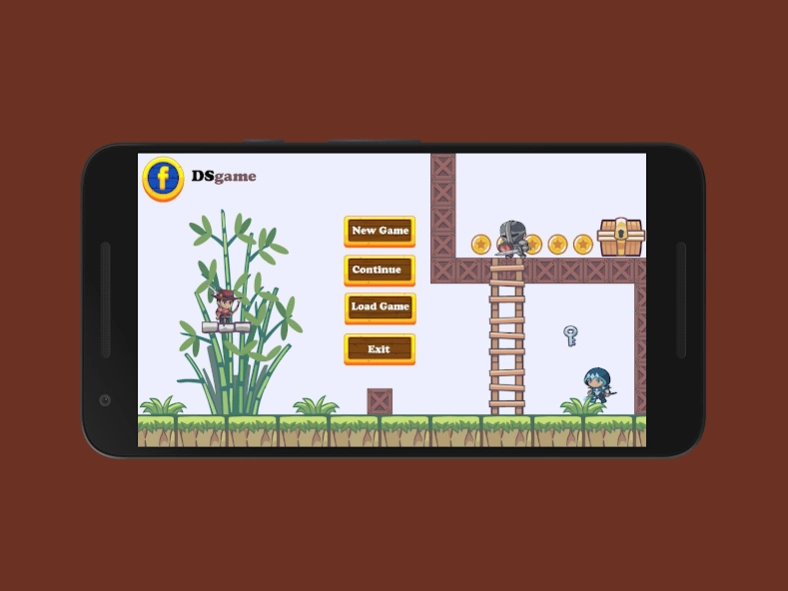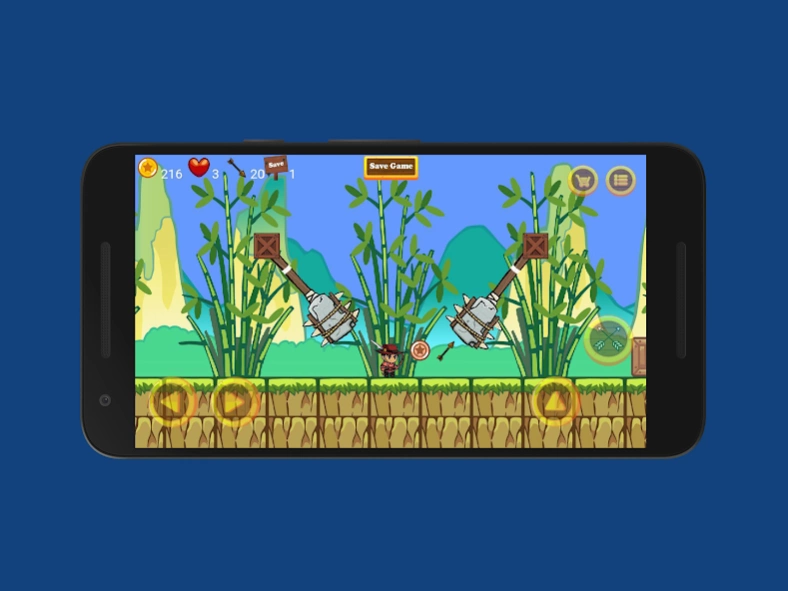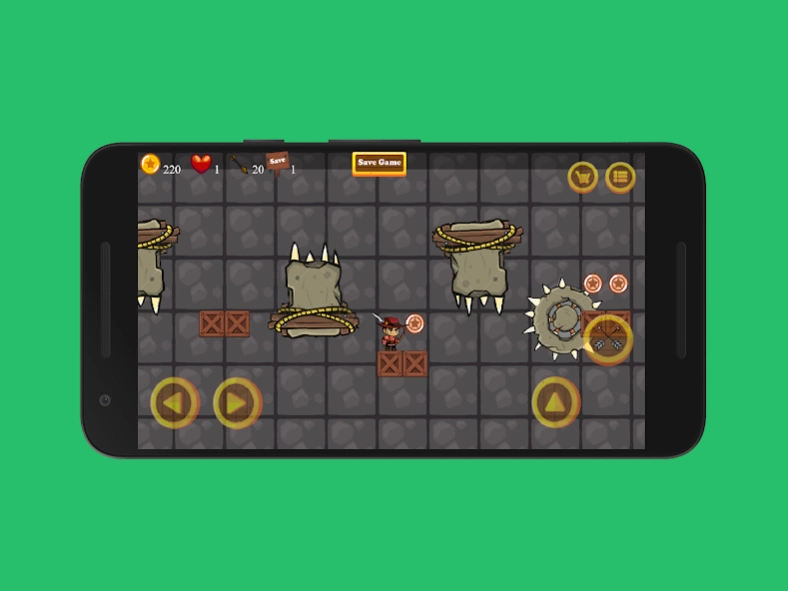Story of Robin: The Adventures 1.9
Free Version
Publisher Description
Story of Robin: The Adventures - Archer Robin and his story in a cool platformer and rpg. Adventure awaits!
The story of a young prince named Robin. Who lived a happy life in the castle with his family. But once Big John came, captured the castle and killed his whole family.
Little Robin managed to hide in a tree trunk on the edge of an enchanted forest and avoid death. He had to survive alone in the forest, learn to wield a bow and arrow. Over the years, he became strong and wise. He did not abandon the desire to avenge the death of his relatives and return his castle. This time has come!
You meet Robin at the beginning of his adventure. Help him in the difficult passage of the game. After all, the kingdom is immersed in chaos and madness guarded by enemies and bosses.
Now you are an experienced archer. You have a faithful bow, a pack of arrows and a great desire to take revenge on John. You are waiting for runners from enemies and behind them. You have to jump on the platforms and shoot from the bow. Collect coins and complete levels with increasing difficulty in this adventure platform game.
Features:
● Multiple lives, dangerous enemies and difficult bosses
● Traps and tricky obstacles in your way
● Adventure on many levels and adventures
● An interesting platformer with shooting and jumping
About Story of Robin: The Adventures
Story of Robin: The Adventures is a free app for Android published in the Adventure & Roleplay list of apps, part of Games & Entertainment.
The company that develops Story of Robin: The Adventures is DSgame. The latest version released by its developer is 1.9.
To install Story of Robin: The Adventures on your Android device, just click the green Continue To App button above to start the installation process. The app is listed on our website since 2020-04-09 and was downloaded 3 times. We have already checked if the download link is safe, however for your own protection we recommend that you scan the downloaded app with your antivirus. Your antivirus may detect the Story of Robin: The Adventures as malware as malware if the download link to com.Dsgame.jangostudio is broken.
How to install Story of Robin: The Adventures on your Android device:
- Click on the Continue To App button on our website. This will redirect you to Google Play.
- Once the Story of Robin: The Adventures is shown in the Google Play listing of your Android device, you can start its download and installation. Tap on the Install button located below the search bar and to the right of the app icon.
- A pop-up window with the permissions required by Story of Robin: The Adventures will be shown. Click on Accept to continue the process.
- Story of Robin: The Adventures will be downloaded onto your device, displaying a progress. Once the download completes, the installation will start and you'll get a notification after the installation is finished.